Just like with any electrical piece of equipment, jams and other issues can happen with dog grooming clippers. Regular cleaning and general maintenance in the salon and having a trusted sharpener to service your clippers professionally is the key to long-lasting equipment.
DezynaDog Motus Cordless Dog Clipper - 2 Speed
Multibuy Offer Available
Buy and save
Click to expand
All you need to do to avail of this fantastic Multibuy Offer is to add of the same product to your basket, and the discount will automatically apply at checkout for you.
Free Shipping over
Shipping
We endeavour to dispatch all orders received before 12 midday on the same day (Excluding weekends). Orders placed after 12 midday will leave the following day. The courier services we use operate Monday - Friday only.
- United Kingdom: Expected 48 hour delivery*
- N. Ireland & Ireland: Expected 24 hour delivery*
- Europe & ROW: Estimated 3-7 working days*
- * Click here to see more information
Easy Returns
Hassle Free returns Find out more
Easy Returns
Whether it’s a late delivery, a damaged parcel, a broken product or if you want to have your order exchanged or refunded, we’ll be there to make it a very easy process.
- Our returns period is 30 days from the date of purchase*
- Faulty scissors must be returned with 7 days
- Faulty blades must be returned within 14 days.
- * Click here to see more information
100% Secure
Online Payments








- 4 hours battery life from each of the 2 batteries
- 2 Speed Cordless Clipper
- 10 Blade included
- Compatible with all A5 Snap on Blades
- Clipper sold with 24 months warranty on the motor
Motus By DezynaDog
Introducing Motus by DezynaDog, a two-speed cordless dog clipper designed with performance, convenience and reliability in mind. Topping the charts on run-time, warranty and design, this clipper will keep up with the busiest grooming schedules – remaining comfortable to hold and eye-catchingly stylish the entire time.
Part of the DezynaDog range, the Motus cordless dog clipper offers the same historical balance of heritage and quality, with a modernised blend of style and expertly-crafted function. Designed in Northern Ireland, we’re proud to say the Motus is the newest addition to this established, respected and much-loved brand.
Cutting Edge Clipper
Not just a pretty case – the Motus, with its two-speed levels and spare battery, makes light work of everyday appointments. Operating at 3000 SPM, or 3800 SPM on the high-speed setting, the Motus finds the perfect balance between torque and tempo to make cutting through thick coats as easy as possible.
With a run-time of 4 hours per battery, a fast charge time of 2.5 hours and a slow charge time of 5 hours, the Motus will keep you clipping all day – especially thanks to the in-built constant speed technology that prevents the clipper from slowing down when the battery is low. To fast charge, simply plug the depleted battery into the right side of the charging stand when using the second battery.
Style and Substance
Compatible with all A5 blades, offering high speeds and epic battery life, the Motus is everything that a practical, high-quality professional clipper should be. But the Motus is designed to be more than just another clipper; finished with a beautiful black and orange hexagonal design and packaged in an equally stylish box, this clipper feels and looks fantastic from the moment it meets your eye, encapsulating everything that makes DezynaDog the brand it is today.
- 2-speed options
- 2 Lithium-Ion batteries included
- SPM: 3000/3800
- Battery Life: 4 hours
- Recharge time: 2.5 hours/5 hours
- Noise Level: 76dB
- RPM: 2400/3000
- Dimensions: 191 x 47 x 44 mm
- Weight without blade: 380g
- Weight with blade: 440g
- Compatible with all A5 Snap-On blades
- Constant speed technology
- 24-month warranty on the motor
Kit Includes: Motus clipper, No.10 DezynaDog blade, 2 x batteries, charging stand and cable, cleaning brush, a large bottle of clipper oil, user manual, UK plug, 24-month warranty
To replace your battery: To attach, slot the battery into the bottom of the clipper until it firmly clips into place and provides power. To remove, apply pressure to the two release buttons on either side of the battery and slide free.
To remove/attach your blade: To remove the blade, push the black release button below your clipper blade, then gently pull the blade away until it pops out, allowing you to slide it free. To re-attach/replace the blade, turn the clipper on and let it run, then slot the blade back into the clipper and push down on the tooth side until it clips back into place (Take care when applying pressure to your blade to avoid doing any damage to the teeth). Turning the clipper on when doing this will ensure you don't accidentally chip part of the drive lever and will allow a more precise alignment between the drive lever and the blades.
Die Wahl der richtigen Schermaschine ist eine schwierige Entscheidung, aber keine Sorge! Unsere Schermaschinen-Experten haben hart gearbeitet, um ihre Auszeichnungen für die besten Hundeschermaschinen des Jahres 2023 zusammenzustellen.
Picking the right clipper is a tough choice but don't worry! Our clipper experts have worked hard to put together their awards for The Best Dog Grooming Clippers of 2023, or as we like to call it, The Clippies!
Picking the right clipper is a tough choice but don't worry! Our clipper experts have worked hard to put together their awards for The Best Dog Grooming Clippers of 2023, or as we like to call it, The Clippies!
Catch up on all the deals and news you may have missed for October plus, get a hint at what to expect in November!
Smart Credit day means thinking about your businesess finances. We have compiled this guide full of expert advice on how to make the big financial decisions for your Salon.










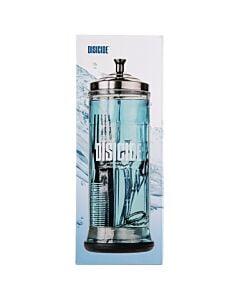



-

-
 Wahl Km Cordless Clipper8312 points Special Price €323.96Was €359.95SAVE 10%Rating:80%Earn 237
Wahl Km Cordless Clipper8312 points Special Price €323.96Was €359.95SAVE 10%Rating:80%Earn 237
-
 Heiniger Saphir Cordless Clipper Blue (Includes Size 10 Blade)9040 points €410.96Rating:100%Earn 258
Heiniger Saphir Cordless Clipper Blue (Includes Size 10 Blade)9040 points €410.96Rating:100%Earn 258
-

-

-
 Andis Ultraedge Agc Super 2 Speed Brushless Clipper- Burgundy4607 points €203.95Rating:92%Earn 132
Andis Ultraedge Agc Super 2 Speed Brushless Clipper- Burgundy4607 points €203.95Rating:92%Earn 132
-

-
 Andis Pulse ZR II Clipper Limited Edition - Wild9915 points €407.95Be the first to review this productEarn 283
Andis Pulse ZR II Clipper Limited Edition - Wild9915 points €407.95Be the first to review this productEarn 283
-



